blob: 8a74a12a50ca94193433a6139536e10654c9916e (
plain)
1
2
3
4
5
6
7
8
9
10
11
12
13
14
15
16
17
18
19
20
21
22
23
24
25
26
27
28
29
30
31
32
33
34
35
36
37
38
39
40
41
42
43
44
45
46
47
48
49
|
[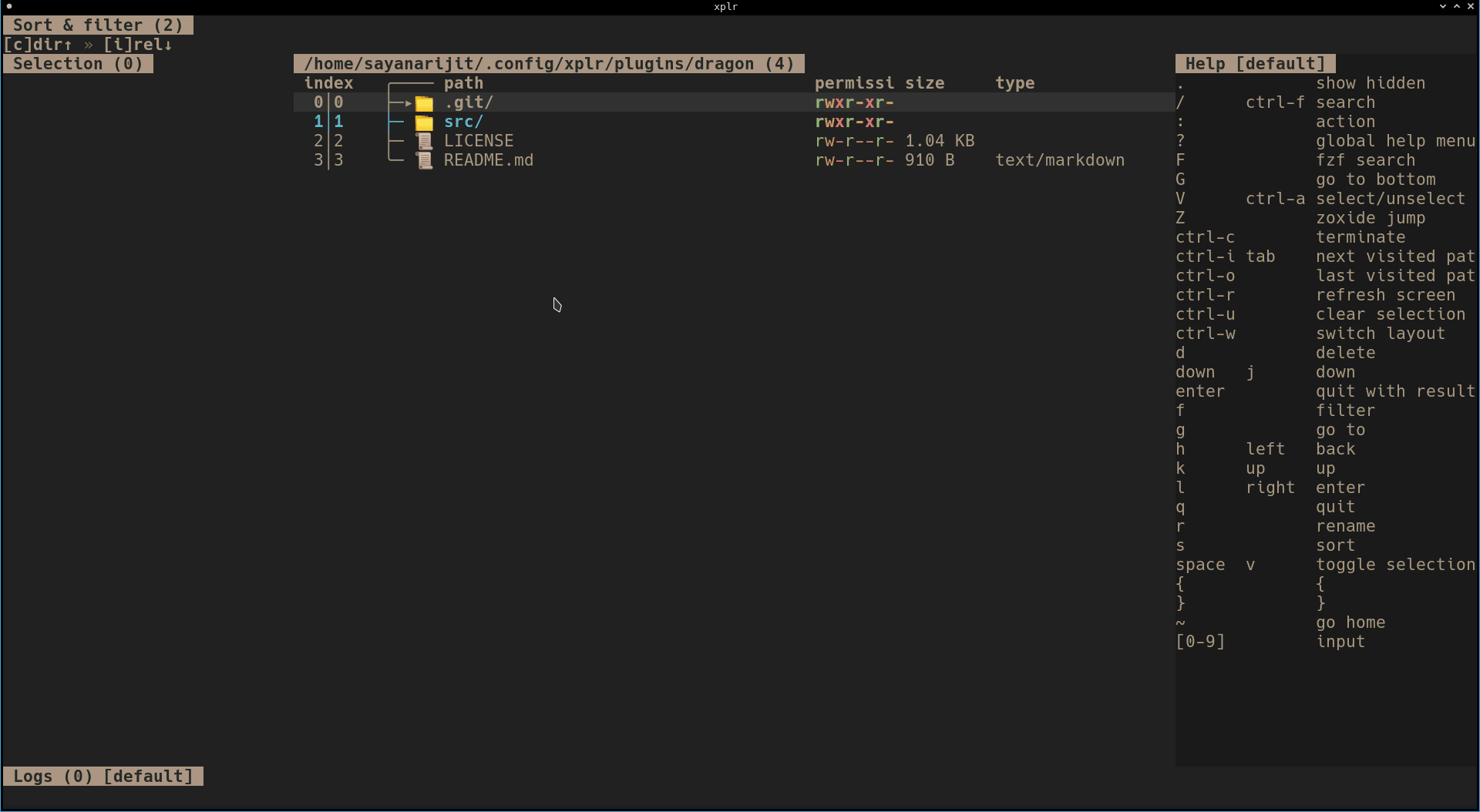](https://gifyu.com/image/A8N1)
Drag and drop files using [dragon](https://github.com/mwh/dragon).
Requirements
------------
- [dragon](https://github.com/mwh/dragon)
- [curl](https://github.com/curl/curl)
Installation
------------
### Install manually
- Add the following line in `~/.config/xplr/init.lua`
```lua
package.path = os.getenv("HOME") .. '/.config/xplr/plugins/?/src/init.lua'
```
- Clone the plugin
```bash
mkdir -p ~/.config/xplr/plugins
git clone https://github.com/sayanarijit/dragon.xplr ~/.config/xplr/plugins/dragon
```
- Require the module in `~/.config/xplr/init.lua`
```lua
require("dragon").setup()
-- Or
require("dragon").setup{
mode = "selection_ops",
key = "D",
drag_args = "",
drop_args = "",
keep_selection = false,
}
-- Select files and type `:sD` to drag
-- Type `:sD` without selecting anything to drop
```
|
